Pre-2020 Release Notes
Version 0.41.0
December 19, 2019
- NEW: You can now add downloads to your wine specifications. If you have tech sheets, tasting notes, bottle shots, or any other file type you want to provide as a download on your wine detail pages, you can now add them as part of your product specs. First, upload the file to Shopify's file system. Grab the URL and copy it into the Downloads fields in a Product's specifications view in Bloom. Note, that the Bloom team will need to add a new line of code to get these to appear, so just give us a shout if you want to try out this new feature.
- NEW: You can now change the default discount display on the Wine Club Signup view. Before, if your club provided a 20% discount on a case of wine, the discount would simply read "20%". Now, if you open the Edit view for a club level and scroll down to discounts, you'll see a new field labeled "Discount name". If you add something to this field, it will override the standard "20%". For example, you might add "20% off a case or more." to provide a more accurate description of the discount.
- NEW: Successful and Failed Payment emails now have a header field so you can add a custom header to those emails. Plus, those headers will also be used for the email Subject, tying everything nicely together.
- UPDATE: The feature we release last month that provides a way for you to exclude discounts for club orders was confusing for some customers. We've re-worded the feature and provided a very clear warning message to ensure you'll understand exactly what will happen if you turn that feature on.
- UPDATE: We updated our system software and Shopify APIs to the latest versions. This doesn't mean much to you I'm sure. Just know we're keeping our systems in tip-top shape.
- BUG: Fixed a bug where product specs weren't displaying immediately after the product was saved. Now they are.
- WORKING ON: I'm very excited on what the Bloom design team has been working on over the last four weeks. There are so many features customers have asked for that we're finally going to be able to deliver in mid-2020. Expect to see a blog post soon about some of those updates and how Bloom will be changing. Also, I'll be asking some of our customers to assist with testing our new interfaces. If you want to help, just shoot us an email.
Version 0.40.0
November 27, 2019
- NEW: Batches can now be archived instead of just deleted. Many wineries create a lot of batches when sending club shipments, and they build up in the Processed Batches list over time. Before, you could only delete the batch, which meant the historical data wouldn't be available in reports. Now your only option on the Processed Batches list is to Archive the batch. Once it is archived, you can still delete it if you choose, or you can restore the batch and add it back to your Processed list.
- NEW: Discounts can be included in your product pricing for club orders. Many wineries selling luxury wines don't want to display a "discount" to club members. Instead, they choose to simply reduce the prices of the wines they make available to members. But, they still want club members to receive discounts on products with a retail price online or from the POS. There is now a new setting when editing a club level, right under the discount fields—a checkbox labeled "Discounts are included in product pricing". If that is checked, discounts won't be applied to club orders when processed through Bloom, as the system will assume they have been baked into the products you're shipping to your members. Sweet!
- NEW: There is a new field in Products Specs for "Country". We added this for mainly for wine retailers who need to designate the country where the wine was produced.
- FIX: If you're tracking pick up orders in ShipCompliant, those shipping rates no longer need to include the words "pick up". We can now use any rate name for pick up orders.
- WORKING ON: The design team is working with a few of our core customers on a true allocation option. We're very excited about some of the new ideas our customers are bringing to the table. When this is complete, Bloom will be able to handle almost any club configuration you can dream up. The development team continues to work on Bloom's new data architecture, improving performance and our reporting interfaces. We're looking forward to a productive and prosperous 2020!
Version 0.39.0
November 05, 2019
- NEW: Bloom now provides more granular tax overrides for club orders. If your current tax overrides are working, then you don't need to make any changes. But if you need to add specific states or provinces that have different overrides, then go to Bloom/Settings/Billing & Tax. There you can a) add an override for ALL orders if you don't add a country or state, b) add an override for any country if you just select a country, or c) add an override for a specific state if you pick both a country and a state. Important note: overrides do stack, so if you have multiple overrides, then all may apply to orders. For instance, if you have one override for just the US, and one more for just US/Washington, then your Washington State orders will have both the country AND the country/state overrides applied, but all non-Washington orders will just have the country override applied.
- FIX: There was a bug where new members were getting the 'Abandoned Membership' tag added right after a successful signup.
- WORKING ON: We've been very busy working on our new data warehouse. Orders have been completely moved over, and our development team has improved performance over 5000% in certain parts of our background job processing. We're currently working on Customers and Orders now. Expect to see some big performance improvements coming soon!
Version 0.38.0
October 04, 2019
- NEW: You can now set min/max on additional wine options! This has been a heavily requested feature from some of our wineries. Now when you add a collection to additional wines, each product will have a minimum and maximum field, giving you more control over your inventory. So cool!
- NEW: The ability to delete billing info out of Bloom, which will also delete it out of your payment gateway. For some customers, payment gateways will charge extra based on the number of credit cards stored. This will let you delete those numbers out of the payment gateway while allowing member data to remain.
- UPDATE: Now on POS orders that are shipped, which don't have an associated billing address, Bloom will send the winery address as the billing address to Shipcompliant. This will make it so POS orders go through compliance checks and aren't rejected because a billing address isn't supplied.
- UPDATE: Wine club members with an abandoned status will now have their Shopify customer tagged with "Abandoned membership". This will allow you to easily report on all customers who have abandoned memberships.
- FIX: When signing up a member on the POS, we are now showing validation errors for all fields. Occasionally if there was an error on the form, the screen would be stuck loading. This is now fixed.
- WORKING ON: Bloom's data warehouse and improvements to reporting, along with 2020 planning (we have big plans).
Version 0.37.0
September 16, 2019
- NEW: Bloom will now use your shop's timezone for all data collected and recorded in Bloom. Before, dates like membership creation date and batch run date were set to pacific time (Seattle, where Bloom headquarters are). Now, these dates will reflect the date and time relative to what is set in your General settings in Shopify. This addition is primarily for our Aussie and Kiwi friends.
- UPDATED: If you are using Authorize.net's auto-update feature you may have noticed that the changes weren't reflected on the member's card in Bloom. That is now fixed. We've built a secure communication channel that will now auto-update Bloom when a card is updated in the gateway. Note: this isn't retroactive, and will only work on new card updates. We're working on Stripe and Moneris auto-updates, so stay tuned if you use those payment gateways.
- FIXED: We found a couple of small bugs in our Additional Options feature which likely no one else saw, but we fixed them anyway!
- WORKING ON: Bloom's data warehouse and new reporting interfaces, as well as POS validation error fixes and min/max quantity fields for Additional Options.
Version 0.36.0
August 26, 2019
- NEW: Through the Bloom admin, you can now add the name of a staff member who refers a new club member. First, under Bloom/Settings/General, you can choose to display this field or not. It is off by default. Just check the box in the Allow Employee Referrals section and it will appear. Then, on the Edit Shipping screen for a member, you can add the employee's name.
- UPDATED: Bloom's Account Activation email now lists members with their club status. You probably don't want to send activation emails to your cancelled members, so this lets you see all memberships status, sort the list by status, and just select Current members, or whatever status you'd like to target.
- FIX: When getting a validation error on a Member Detail view in Bloom, you won't be redirected to the Memberships view, but instead, you'll see the message on the Member Detail view, where you'd expect to see it.
- FIX: If your winery uses multiple clubs, then you'd see them all listed on the My Memberships page when a member logged in. We've fixed it so they will only appear if you choose to add member-only content on the Edit Clubs view in Bloom.
- WORKING ON: The team has been working hard on several new customer websites, but also focused on Bloom's data warehouse and reporting interfaces. We're excited about what we're working on.
Version 0.35.0
August 2, 2019
- NEW: The Shopify POS will now display membership information in the cart, without needing to use the three-dot icon. This will be a big time-saver for POS users. As soon as a customer is selected, the POS will show a) If they are a member, b) how many months they have been a member, c) the member's club level, and d) the discounts available to offer. Once this information is presented, just tap the "+" icon to add their discount to the cart. Sweet!
- NEW: You can now edit the header text for all automatic emails. Before you could only update the body of the email. Go to Bloom/Settings/Email and you'll now see an extra "Header" field for each email. We will populate that field with the default text we have been using. All you need to do is overwrite the text and click save.
- NEW: In the very rare case that memberships don't have any wines selected, you can now easily find those by clicking on the Missing Selections tab in the Members section of Bloom.
- NEW: Sometimes you need to change the date a membership was created or started. Now you can. Find the member in Bloom, view their Membership and click on their club level. There you will see fields to set their created date. We realize these fields are a bit buried, but plan on redesigning the member detail views which will solve this minor issue.
- NEW: You can now export the Selections report in Bloom. This will allow you to see all selections across all membership levels, helping you to plan for your next club shipment.
- UPDATED: If you re-sync your MailChimp list in Bloom, then all your contacts will be tagged correctly. To re-sync, go to Bloom/Settings/Email and open the MailChimp list drop down. Pick the option "Select a list" and then click the Save button. This basically disconnect Bloom from your MailChimp list. Then re-select the list you want to sync with and click Save again. That will start a re-sync of all your club members, then all should be tagged when the sync is complete (remember it might take a while for the sync to complete).
- FIX: The selections report wasn't calculating waitlisted options correctly, but that is now fixed.
- FIX: If you're using Authorize.net and the member's saved credit card information was deleted from Authorize.net (this is rare, but can happen), we will no longer show an error when a new card is saved. Instead, we'll remove all old references to that saved card, then save the new card. This means Authorize.net customers should never see API errors when updating cards. And, this fix also allows partial saving of card data. For example, you can just update an expiration date without needing the rest of the card information.
- FIX: There was a bug that didn't allow admins to fully delete Additional Options from club levels. Now, if you delete all collections, then they will be completely removed from the admin interface in the Clubs tab.
- WORKING ON: We'll be adding a new field on in Bloom admin and on the POS where you can include a staff member name on a membership. This will allow wineries to keep track of who added a new member, which should make it easier to track for commissions or spiffs. Also, continuing to work on our data warehouse and new admin interface design.
Version 0.34.0
July 15, 2019
- UPDATED: ABV and Gallons are now included on the Products report in Bloom. This was requested by a few customers, which use that report to reconcile excise taxes.
- UPDATED: Member phone numbers are now being saved to Shopify customers. This seems like a trivial task, but Shopify requires phone numbers to be unique, like email addresses. Reason: you can actually pay with your phone number when checking out through the web store (contact us if you want that feature turned on). Now, phone numbers are checked for uniqueness, and aren't required if we import new members.
- UPDATED: Now when creating a batch, and you give it a name, the Name field won't appear in a pop-up. Rather, it is now located just above the Save button on the Select Memberships view. Also, batch names are no longer required. We made this update as part of our plans to redo the batching flow entirely. We'll keep you up-to-date on our progress with this major change.
- UPDATED: When batching orders, on the last Confirmation view, you can now click on a product name, which opens a new tab to the Edit Products view in Shopify. This would allow you to change the product details, or inventory before moving forward with processing.
- FIX: In rare cases, refunds weren't being reported correctly in Bloom. For instance, if you refund an amount you define (like $5.00 for shipping overcharge), then in certain cases Bloom order reports wouldn't include that manual refund. That is now fixed.
- FIX: You can now delete all additional options that you may have added to a level. Before, there was a bug where some options would stick around.
- WORKING ON: Surfacing membership and discount data in the POS without the need to click the three dot icon and load the member's club info. When we're done with this feature, as soon as you load a customer into the POS, you'll immediately see if they are a member and have the ability to apply their discount with one tap. Sweet!
- WORKING ON: Building out Bloom's data warehouse and local data cache. In laymen's terms, that means Bloom will have better/faster access to all data, resulting in a massive performance increase for everyone.
Version 0.33.0
July 2, 2019
- NEW: We're now sending tags to Mailchimp! When you add or edit a member, they will be tagged with their club level and status. Groups and segments are still being used, so tags are just an addition to what was already there. Sweet!
- NEW: Something most everyone has been asking for: when a member updates their credit card information, an email will now be sent to the shop admin.
- UPDATE: We've added three new fields to Product Specs: Harvest Date, Bottling Date, Aging, and a new rich text box for Awards and Accolades.
- UPDATE: The Batch ID has been added as a new field to the 205 Shipping report. This will assist in filtering your club shipments.
- FIX: If you delete a member from Bloom, you won't get an error, but instead be redirected back to the Member listing.
Version 0.32.0
June 18, 2019
- NEW: You can now view what additional wines members have selected in reports! In Bloom/Reports/Selections, there is a new table at the bottom of the page for additional wines. This shows what wines are chosen in each club level. This should help you keep better track of inventory during releases.
- UPDATE: Orders created from Bloom can now have taxes included in product prices. If you have this setting turned on in Shopify, Bloom orders will show what taxes were included in the order total. Note that tax overrides must be added in Bloom for this to work. Contact us if you need assistance.
- FIX: There was a bug in the 205 report where the first product on an order was not listed. All products should now be showing up on the report.
- FIX: There was a typo under the 'More Actions' dropdown on membership detail views in Bloom. This is now fixed.
Version 0.31.0
June 4, 2019
- NEW: If there is only one wine option on a level, the 'Add/Edit' button on the membership account page will be hidden. This should help clear up confusion for members who are not sure if they can update their wine choices. Note that if additional wines are available on the level, the button will still show.
- UPDATE: Now you have the option of showing a Need an additional membership button on membership account pages. In the 'Member Only Content' section when you edit your club, there is a checkbox to show the additional membership link.
- UPDATE: You can now change the docket name on ATS reports. There is a new field under Settings/Shipping for ATS shipping report fields. This is primarily for our Canadian customers who need use ATS as a shipping provider.
- FIX: When trying to send account notifications to over 2000 customers, Bloom would time out. That is now fixed! This is the first feature that is using our new data architecture which allows for much faster performance. More of these improvements will be coming soon.
- FIX: There was a bug where quotations in product specs would break the display. This is now fixed.
Version 0.30.0
May 21, 2019
- NEW: Now when creating batches, we have notifications alerting you if there are failed payments or saved batches. This should clear up confusion on why memberships aren't appearing when creating a batch.
- UPDATE: When a member changes their membership level, we are now ensuring the tags on their Shopify customer are updated accordingly.
- UPDATE: When you edit product specifications in Bloom, the modal window is now larger, making it easier to scroll and edit fields.
- FIX: A navigation bug on some back links in the Emails tab is now fixed.
Version 0.29.0
May 7, 2019
- NEW: We've added a new report to Bloom! In Bloom/Reports, a new 'Batches' tab has been added. This report gives you an overview of what memberships were in a particular batch, their payment status, gateway message, and fulfillment type. Pretty cool!
- UPDATE: You can now filter Memberships by fulfillment type. We've grouped membership and billing status into one dropdown, and added an additional dropdown for fulfillment. This will make it much easier for you to see what members are ship vs. pick up.
- UPDATE: New tags were added for customer membership status. Now in Shopify, you can search and filter customers based on their membership level and status.
Version 0.28.0
April 22, 2019
- NEW: New active email notifications for when a member is Cancelled, or is put On Hold. In Bloom/Settings/Email, under the Active Emails section there are two new checkboxes. When checked, members will automatically receive emails when they are put on hold, or when they are cancelled. These will be turned off by default.
- UPDATE: You can now filter the Selections report by membership status. Additionally, the report is now filtered to 'Current' by default. This is so you can quickly see the total amount of wines selected for all current memberships.
- UPDATE: New filters were added to the Shipping report. You can now filter the report by Status, such as fulfilled or unfulfilled. You can also filter by Source, such as Bloom batch or Web.
- UPDATE: We added an option to remove your Mailchimp list in Bloom. Before, you could only choose between lists. Now, there is a 'Select a list' option in the dropdown that allows you to un-sync all members. This is also useful if you want to force a re-sync to your current list.
- WORKING ON: We're building out a new batch report in Bloom! With this report, you'll be able to have a quick view of batch status and payments, as well as gateway messages. Pretty cool!
Version 0.27.0
April 8, 2019
- NEW: New shipping report type called a "205". These reports are used by many fulfillment warehouses, where all of the order items will appear in a single row in the excel file. To use the report, just go to Bloom/Reports/Shipping, then click Export. From these select the download type and the report type (205).
- FIX: When sending an email from the Email tab in Bloom, you can now select just the memberships for a specific level. Before, it would select all memberships. This is now fixed.
- FIX: When exporting reports with a currency value in a field, the value is now a number instead of a string that includes the dollar sign. Including the dollar sign made it impossible to run calculations. Now you can!
- FIX: If you have both weight-based and price-based shipping rules, Bloom will pick the best rate instead of the first rate. This would only happen in the rare case of using both types of shipping rules for a zone.
- FIX: If you put a member On Hold in Bloom, it would remove the level information from the groupings in MailChimp. This meant the contact would be removed from an On Hold segment. We fixed it.
- UPDATE: The software that runs Bloom was all updated to the latest versions, meaning a faster and more secure system. Sweet!
- WORKING ON: We're still building a new database to store more Shopify data, which will make Bloom much faster. This will likely take a few more weeks to complete. As soon as we're done, we'll begin to tie in reports, making them much faster to render.
Version 0.26.0
March 25, 2019
- FIX: Next and Previous buttons at the bottom of the reporting views now work as expected.
- FIX: Cancelled and On hold statuses are new correctly being synced to MailChimp membership groups.
- FIX: We discovered that in rare cases, some refunds weren't calculating properly on sales tax reports. Plus, a few other minor reporting fixes are now completed.
- WORKING ON: A new "205" order report that some warehouses use for Shipping. And, we're building a new database to store more Shopify data, which will make Bloom much faster.
Version 0.25.0
March 12, 2019
- NEW: Carrier calculated shipping for club orders. Now, if you want to integrate your store and Bloom with FedEx or UPS, and use the shipping rates provided directly from the carrier, you can! Setup requires a bit of work, so contact us if you're interested. Also note, that this is a complex feature, and we're continuing to work on making it better. We're considering this the first waffle out of the iron -- not quite perfect.
- UPDATE: The Membership listing under the Members tab will now load faster if you have more than 500 club members. We are now only loading the first 250 members but have added pagination (next and previous arrows) to the bottom of the list. This follows Shopify's listing pattern. Also note, that you'll need to hit the ENTER key in order to get the search to return results.
- UPDATE: South Africa is now a billing address option. This is found in Bloom/Settings/Billing & Taxes
- FIX: Moving members from On Hold to Current status was sending the 'You've been removed from the waiting list' email. That is now fixed.
- FIX: Error when attempting to send Missing Billing and Preparing Club Order emails.
- WORKING ON: We've tabled our work on a new Membership listing and changed course to focus on improving our Reports interface.
Version 0.24.0
February 27, 2019
- NEW: There is a new field in Bloom where you can add a pricing note to the subtotal line when members are viewing their membership. This is used for messaging like "Actual price will be determined when we process your final order."
- NEW: We have a new shipping option for club memberships "Free shipping on 12 or more bottles". If you select this option, and ship more than a case for a club order, shipping would be free. Note, you'll need to turn on Carrier Calculated Shipping in Shopify for this to work during checkout.
- UPDATED: When a member views their membership details from their account, the subtotals are now calculated for their selections, then separately for any additions they may have added.
- FIX: Misc. bugs and performance improvements, including a faster rendering of the Memberships tab in Bloom, if you have more than 1000 members.
- WORKING ON: An updated version of the Members tab, using Shopify's development library, Polaris.
Version 0.23.0
February 06, 2019
- NEW: Bloom now supports New Zealand as a billing option for members! Under Bloom/Settings/Billing, you'll see New Zealand as a checkbox. As we continue to expand into the international market, we're going to be adding even more countries so you'll be able to support club members from around the world.
- NEW: You can now change the label text on the "Add or Edit Additional options" button. Members see this on their account page where they have the option of adding additional wines to their shipment or changing their release. If you edit your membership level and scroll to the bottom of the Edit Membership Level page, you'll see this field.
- UPDATED: We've made a couple of changes to our shipping report. There is now a column for a shipping company name, and the name on the report is now the name that is on the shipping address - so if you have gift memberships, the recipient name will now be in the shipping report instead of the members'.
- FIX: Bloom will now display cents on club level wine options. For winery choice levels, you can enter the specific amount you want to charge for releases under 'Edit release' in Bloom. For customer choice, Bloom will pull the price from the Shopify product. Note that if you change a product price, you need to go into Bloom and press 'Save' when your editing the release, in order for it to show up on the wine club page.
- FIX: Tagging on Bloom orders is now more accurate. Failed batch orders that are reprocessed will now get the batch id and release number as tags. Also, if you use the POS, orders will now be tagged as 'In-person' if they have a shipping address, or 'No ship' if they do not.
- FIX: Member phone numbers can now be saved in the correct format if they are Australian or New Zeland numbers.
- WORKING ON: A better integration between Bloom and FedEx so we can use carrier calculated rates for club members!
Version 0.22.0
January 23, 2019
- NEW: When batch orders are created from Bloom, orders are now tagged with a new Batch ID and Release ID. These will appear in some reports, like the Shipping report, and allow wineries to use them for granular filtering of orders.
- NEW: Also, when batch orders are created in Bloom, new Order attributes will appear right below the notes field, listing the Membership level and Release name. This makes it easy to see, right away, what club level the order is from. It also allows level and the release name to appear on confirmation emails or packing slips. Sweet!
- UPDATED: Bloom now has robust checks and restrictions on inventory and related policies, when creating batch orders. These added restrictions provide more feedback to admins about overselling, and prevents orders from even being created if products have a policy stating they can't be sold if inventory is zero or less. You'll see the new notifications on the confirmation view when finalizing your batches if Bloom sees there is an issue.
- UPDATED: The member's email address that appears on the Membership detail view in Bloom now links to the Customer detail view in Shopify. This makes it easier to hop over to customer details from the membership.
- UPDATED: Order Source names (also called Sales Channels) have been updated. Now Batch orders will be given the 'Bloom Batch' source name. Orders that use saved credit cards from Draft orders will be given the 'Bloom Draft Order'. This will, again, assist with reporting where you can list only batched orders or draft orders.
- UPDATED: Three new columns have been added to the Shipping report: Fulfillment status, Batch ID, and Order source.
- UPDATED: If a membership already exists in a batch, that is still waiting to be processed (in a saved batch, or if the payment was declined) that membership can't be added to a new batch. It must be reconciled first.
Version 0.21.0
January 7, 2018
- NEW: You can now make your wines available to club members only. This can be used to promote your club by displaying "This wine is for club members only. Join now!" To make a product only available for a member you just check a new box on the Product Specification view. This won't automatically change how the products appear on your store. We need to make theme updates to your detail page first. Please contact us if you want us to help you get this set up.
- UPDATE: Exporting of reports has been moved from the More Actions drop-down to a link next to the date picker. Downloads of XLSX or CVS reports will now be emailed to the address you specify. We've seen a lot of growth from the wineries who use Bloom, which means more orders, which means reports require a lot of processing power to generate. This allows us to use a background process for generating the report. It also allows you to send the report to whomever you want. Sweet!
- UPDATE: If you attempt to create a batch, where you don't have enough inventory for a particular product, the Process Now button won't work. This is to prevent wineries from accidentally overselling when running a batch.
- UPDATE: Sale Tax Reports will now display up to 5 different tax items. Some jurisdictions have 3 or 4 different items. Add state tax and any other extras, you could have up to 5 tax line items. The report now neatly breaks these out for you, with the tax name and tax amount.
- FIX: Shopify made a change that affected how our Product Specifications are stored. In some cases, the specs weren't appearing on product detail pages. This has now been fixed.
- FIX: The Shipping Carrier report now displays states/provinces as a two-digit abbreviation, vs. spelled out. This fixes some issues we were seeing when sending the report to carriers for label creation.
Version 0.20.0
December 10, 2018
- NEW: If you allow your members to choose their wines (customer choice type club level) you can now require them to select a minimum number of bottles and restrict them to a maximum number. For example, you can require at least 6 bottles, but not more than 12 bottles.
- UPDATE: The Shipping report in Bloom now includes a new Rate Name field.
- UPDATE: Bloom reports now correctly include partially refunded orders. Meaning, if a customer returned two bottles of wine, those two bottles won't be included in gallons or sales tax reports, even though they were on the original order.
- FIX: Account activation emails sent from Bloom now will allow the selection of all members who don't have Shopify customer accounts.
- FIX: Filtering members with no billing info wasn't working correctly when members were imported into the Stripe payment gateway. This is now fixed.
- FIX: Some customers were getting a server error when adding new memberships through the Bloom admin. Fixed!
Version 0.19.0
November 26, 2018
- NEW: You can require that a member's shipping state is selected before joining a club. You can find this setting in Bloom/Settings/General. Note that the states pull from Shopify's shipping zones, so members would only be able to join if they ship to a state you have a rate for.
- UPDATE: Bloom selections report has a new feature, where you can now view the details of each release option, showing all memberships that have particular selections. You can find this in Bloom/Reports/Selections.
Version 0.18.0
November 19, 2018
- NEW: You now have the option to require member and shipping address birthdates. In Bloom Settings, there is a new tab titled General. Here just check the box for requiring birth date and they will be required on sign up.
- UPDATE: Now when you export Memberships from the members tab in Bloom, the file will be created in the background. Once created it will be emailed to the address on the Shopify account. You can then download the XLSX file from the email. This change allows Bloom to download large files without bogging down the interface.
- FIX: When you send Account Activation emails from Bloom, it won't list any canceled or abandoned memberships.
Version 0.17.0
November 12, 2018
- NEW: Bloom now has support for the Stripe payment gateway. Per-transaction fees are a bit higher than Authorize.net/Gravity, but there are some other advantages. Namely, there is an extra layer of security that follows the latest best practices. We aren't going to recommend that anyone switch gateways, but wanted to make sure you know it is an option.
- NEW: Do you have a winery in Australia? If you do, you can now use Bloom, mate! We've added full support for Australian wineries.
- UPDATE: Bloom reports now include refunded orders and transactions, making reporting even more accurate.
- UPDATE: For Washington State customers, Bloom Sales Tax reports now include a column for sales tax codes, making it easier to remit sales tax forms.
- FIX: Reports are now loading for wineries with large sets of data. The problem was fixed by adding the ability to page through the result set. This is a temporary fix. We are working on a long-term solution. Stay tuned.
- FIX: Similar to the reports performance issue, sending large email batches would also time out. That is also fixed.
- FIX: Activation emails will now redirect correctly when the emails are sent from the Shopify admin.
- FIX: There was a bug on the iPad, when Safari 12 was installed that kept the Bloom POS app from loading. That is fixed.
Version 0.16.0
October 28, 2018
- NEW: If you have a list-style, or allocation style club, you can now turn off the requirement to capture billing information during sign up. To turn this off, click the edit icon (pencil button) for the level, scroll down to the new Billing options section, then uncheck the Collect billing information checkbox. This will take new members to the sign-up confirmation view right after they complete the Shipping form, skipping billing altogether.
- NEW: We've added cancelation reason and date to the Membership export report.
- FIX: If you cancel a membership in Bloom, that customer will no longer receive member benefits, as their membership tags will be removed. Additionally, the member won't see their previous membership information when they log in.
- FIX: Product and Sales Tax reports in bloom now show all orders, regardless if they included wine products or not.
- FIX: The Failed Payments link on the Clubs tab in Bloom, will now display a view with an accurate number of failed payments.
Version 0.15.0
October 22, 2018
- NEW: Bloom emails can now be configured to send from an email address managed by your domain. Currently, all Bloom emails are sent from: postmaster@bloom.wine, which in rare cases lead to email replies coming back to that bloom.wine email address, and not your winery. If you want your from address updated, please contact us and we'll work with you to get it configured properly.
Version 0.14.0
October 16, 2018
- NEW: If a membership has additional wine options selected, you can choose not to charge shipping on those additional options as a membership perk. On the Edit Membership Level view, check the box under your shipping options to exclude these products from shipping.
- NEW: Shipping instructions can now be added to membership shipping addresses.
- NEW: Shipping carrier reports. You can generate and export shipping carrier reports in Bloom/Reports. These are useful if you need to export reports to your warehouse or shipping provider.
- UPDATE: Gift memberships can now be added through the admin.
- FIX: Max members bug is fixed, where as soon as your level reaches the maximum number, it will now automatically switch to waitlisted status.
- WORKING ON: We're still designing a new Member's Preferences manager for the Members sub-tab, which will allow you to sort members by wine options, quantities, and more. Also working on allowing wineries to send Bloom emails from their own domain.
Version 0.13.0
September 27, 2018
- NEW: You can now have multiple clubs! There may be times when you want to offer a one-time only club, like during the holiday season. Or you may want to have a separate club just for friends. Either way, now on the Bloom admin you'll see the 'create club' button. Note that you can only have one club per page, so make sure to create a new URL for each club.
- FIX: In a small amount of cases, wineries with no release options on a club levels were getting errors when signing people with the POS. This is now fixed.
- WORKING ON: We're designing a new Member's Preferences manager for the Members sub-tab, which will allow you to sort members by wine options, quantities, and more. Very exciting!
Version 0.12.0
September 19, 2018
- NEW: You can now have custom quantity labels on the Join Club Level views on your website. Instead of '4 bottles' it could read '1 box with 4 bottles'. This should only be used if you have packs or one SKU for multiple wines in a box.
- UPDATE: For customer choice options, if you only have a single quantity option, then the Select checkbox will appear on the Join Club Level views, instead of a drop down with a single quantity option.
- UPDATE: The membership creation flow for customers who already have an email address in Shopify has been improved.
- FIX: Auto-voiding of transactions, in the rare case Shopify orders fail, but a gateway transaction happened before the failure. This now works for both Authorize.net and Moneris gateways, and for batch or draft orders.
- FIX: POS Club membership app was getting a 404 error this weekend. The URL path to the app accidentally broke, but it is fixed now.
Version 0.11.0
September 12, 2018
- NEW: Members can now add additional wines to their club shipments! In the Bloom admin underneath release options, you'll see a field named Additional options. Click 'Add options', then select a collection of wines that you would like to include as potential choices for members. Once selected, clicking the checkbox next to a wine will allow members to choose it as an additional product to receive in their next shipment. Note that the additional products will only be sent in the upcoming shipment, and are not added to all future shipments.
- NEW: You can now set shipping carriers in Bloom. Under settings, there is a new sub-tab called 'Shipping', where you can set a custom shipping carrier and pick whether to use it as a default for all customers. If you want to set a shipping carrier for a specific customer, go to the Customer detail view in Shopify, then select 'Edit Customer Settings' from the More Actions drop-down. A new Reports sub-tab called 'Shipping Carriers' will be added if you create a custom carrier, where you can filter members by carrier name.
- UPDATE: We made major improvements to the POS loading time. Now signing people up in your tasting room will be even faster!
- WORKING ON: We're building out the ability to use a customer's saved credit card during checkout on the POS. We're hoping to have that out soon!
Version 0.10.0
September 6, 2018
- NEW: You can now add short descriptions to release options. Before you could only have a release title. The short description will show right below the title on the Join the Wine Club view.
- UPDATE: Deleted memberships are now hidden when viewing the membership listing. Now you can use the new Canceled Membership feature if you want to keep the memberships for historical purposes. Deleted now means deleted.
- UPDATE: The membership listing can now be sorted by the Canceled status.
- UPDATE: New and improved Clear Filters button and Date picker on the reporting views.
- FIX: Membership notes now save immediately without requiring a page refresh.
- WORKING ON: We're almost done with the wine club additions feature, where members can add additional wines to their next shipment. We're hoping to release that early next week.
- SHOPIFY POS 5.0: The new Shopify POS was announced on 8/28. New features include Exchanges (editing orders) and Tipping. Glad to see Shopify is investing heavily in the POS. Upgrade today, if you haven't already.
- SHOPIFY APP STORE: Check out the newly designed app store, which makes it even easier to find the best add-ons for your store.
Version 0.09.0
August 27, 2018
- NEW: Club cancelations! No one likes to have members cancel, but it is part of the business. Before, you could only delete memberships. Now you can set a membership status to Canceled, and select a reason why the member canceled. And, the interface for Membership Status is all new and improved. Check it out! At some point in the future, we'll allow members to cancel their own memberships, but for now, they will still need to contact the winery.
- UPDATE: You can turn off the display of club levels in the POS app. There are times when you have club levels that you don't want to appear in the POS app, so now just set the visibility to off.
- UPDATE: There are now more fields in the Membership Export spreadsheet. You'll now get all address information, club info, and more.
- UPDATE: You can now set birth dates for both shipping and billing, which can be required by some states.
- FIX: A few performance updates, and we fixed the ability to set a customer choice option from a number to zero.
- WORKING ON: We're making good progress on providing the ability for members to add extra products to their next club shipment. We're hoping to have this release in about two weeks.
Version 0.08.0
August 16, 2018
- NEW: Version 1.0 of the Club Membership app for Shopify POS is now available. If you use Bloom and the Shopify POS, then you can instantly access the POS through the three dot icon (•••) in the top right of the POS. Adding a new member is easy. First add the new customer to the POS order, select their products, then click the three dot icon and select 'Club membership'. Wait for the app to load. If they are already a member, then you'll get the member's club and discount info. Just click the button to apply the discount. If they aren't already a member in Bloom, then select their club level and wine selections. Add shipping, billing, and submit. You'll then be taken back to the POS order with their new club discount applied. Whoa!
- NEW: There is a new shipping rule for club members: if you spend more than $100, then shipping is free. If you spend under that, shipping is only $9.99. In the future, we'll allow these rules to be managed and changed.
- UPDATE: We've added new fields to the Bloom Product report, specifically pricing data for each line items. This should make tax reporting easier.
- FIX: We fixed a bug that caused errors during signup, when a Shopify customer who already has an account attempted to join a club. This was an edge-case, but we fixed it anyway.
Version 0.07.15
August 4, 2018
- NEW: Say you have a club level with two releases: Spring and Fall. And, you want to require that all new members sign up for both releases. You can now do that with Bloom's new Release Option Settings. Just check the required box for all releases and we'll neatly package them up into a single membership when a new customer joins. Sweet!
- UPDATE: Related to releases, if you have only one release in a level, we won't show the Selection checkbox that members need to click when joining. We'll only show one join button. Less is more!
- WORKING ON: You'll see the new Club Member feature as a Shopify POS app in our next release. Just putting the finishing touches on it.
Version 0.07.14
July 27th, 2018
- NEW: You can now give a membership as a gift. Under wine releases on your wine club page, you should see a gift icon next to the Join button. If you don't see this, log into Bloom and click the edit icon next to your chosen club level, then scroll down and make sure the 'Allow gift memberships' box is checked. Now you can easily gift your family and friends with a membership to the wine club of your choice. Woohoo!
- UPDATE: Shipcompliant will now sync canceled orders and auto-update fulfillments in Shopify.
- FIX: We stabilized the Wine Direct customer sync so thousands of records can be moved in one process.
- WORKING ON: We're finalizing our Add Member through the Shopify POS. This will make it much faster to add members in person at your winery or tasting room. Coming very soon!
Version 0.07.13
June 28, 2018
- NEW: You can now add your own labels to the shipping frequency options. When you select a frequency for a membership level you now will have a text field for 'Custom Label'. Just type in what you want it to read and we'll display that. For instance, if you select 'Every 6 months' you can add a custom label 'Two times a year'. Sweet!
- UPDATE: The Bloom MailChimp sync has been rebuilt and now keeps all statuses and membership up-to-date. If you change an email address, it will be changed in MailChimp. If you delete a membership, it will be removed from the list group. Put a membership on hold, it will be updated in MailChimp. Contact us for assistance in making this work for all previous memberships (it will only work for new memberships).
- UPDATE: Improved performance when loading Product Specifications on a wine detail page. Also, let us know if you need help setting up your product specs.
- WORKING ON: Add a new member directly through the POS app. So far it is looking really great. Hoping to have our first version out in late July or early August.
Version 0.07.12
June 14, 2018
- NEW: You can now view a members batch history from their member view. Just find a member, and you'll see a third sub-tab labeled 'Batch History'. There you will see every batch the member was included in. Sweet!
- UPDATE: The membership search has been greatly improved! Now, as you type, the membership listing filter in real time. It is super fast. And you can search for almost anything in the listing, like membership notes, status, or levels. This same search was also added to the membership listing in Batches to assist in finding memberships you want to exclude. For example: if you added the words 'Reds Only' in notes, you can search for that term and instantly find all memberships with Reds Only. Super sweet!
- UPDATE: We've added even more fields to Product Specifications, and have improved the loading performance.
- WHAT'S NEXT: In preparation for Shopify's major POS update to happen in July, we're building a Join the Club app that will run inside the POS. This will allow wineries to add new members during the check-out flow, or use the iPad app at kiosks. What we build will carry over into the Bloom admin for wineries not using the POS. The Join Club app will be the first of many we'll build for the POS, so stay tuned.
Version 0.07.11
May 17, 2018
- NEW: Accept Terms of Service. Bloom doesn't require a contract, but we do need to make sure our customers understand our terms. The next time you log in, you'll need to accept the terms in order to continue. We'll update our terms occasionally, and let you know before you need to accept them again.
- NEW: You can edit the content of the email a new member will receive. Go to Bloom/Settings/Email and you'll see it along with all the other automated emails.
- NEW: You can add custom content to the My Memberships view. This content will appear under the membership levels. Here, you might want to provide more information about upcoming releases, link to member-only wines in Shopify, or...whatever. Go to Bloom/Clubs and click on the edit icon in the purple Wine Club name header. You'll find the content block there.
- NEW: Report that shows the quantity of waitlisted wine options. This is only for club levels that have put individual bottles on a waiting list. Go to Bloom/Reports/Selections.
- UPDATE: Product Specifications now have a lot more fields. Go to a Product and under more actions select Product Specifications. If you want these specs added to your products template, just let us know!
- UPDATE: When adding a tax override in Bloom, all fields (Country, State and Zip) are now required.
- FIX: On rare occasions, Bloom wasn't selecting the least expensive shipping option when creating batch orders. This is now fixed.
Version 0.07.10
April 30, 2018
- NEW: There are two new reports in Bloom. Products and Sales Tax. We're still working with a few industry pros to dial them in. Your feedback is welcomed.
- UPDATE: Orders created from Bloom can now use ShipCompliant's tax service, for more accurate sale tax calculations.
- FIX: Your Wine Club list in MailChimp will now be updated properly when membership status change. For instance, if you put a membership on hold, the contact in MailChimp will be added to the "On hold" group. We're still working on deleted memberships and changes to member email address.
Version 0.07.9
March 26, 2018
- NEW: You can now manage your club options as Releases, instead of a basic list of options. For example, you can create a Fall and Spring release, each having different wine options. Then, batch them separately, so members only get the options selected for that release. Contact us if you have questions. We plan to update our help section soon.
- NEW: Support for Canadian billing addresses. In Bloom Settings, you can select United State, Canada, or Both. Adding Both will include a Country drop down where users can pick the country, then the state/province.
- UPDATE: Editing memberships through the Bloom admin has been simplified. You can now edit specific parts of a membership without the 'stepped' interface.
- UPDATE: ShipCompliant taxes are now used for Club orders if you have integrated ShipCompliant with Bloom.
- FIX: We removed local tax codes from the tax lines, as they were interfering with tax reports.
Version 0.07.8
March 12, 2018
- NEW: Put memberships On hold. Set a start date and end date to define when the hold starts and ends. On hold memberships can't be added to a batch.
- NEW: 50% off Shipping option for club members. This requires that your store uses Carrier Calculated Shipping. Contact us for more info.
- NEW: Support for Moneris gateway, used by Canadian wineries.
- UPDATE: When memberships listing is filtered, there is a yellow badge next to the Clear Filters button to remind users the view is filtered.
Version 0.07.7
February 19, 2018
- NEW: In Bloom, the Gallons report now has a column of 16% and over to satisfy the new federal TTB taxes.
- UPDATE: Now your membership listing filters aren't lost after you leave the list view. Filter your memberships, navigate away and come back to the same filtered list you had before. Sweet!
- FIX: On 1/30 a bug was introduced when using the Create Order button, where shipping and billing address weren't coded to the correct country. This could cause some strange behavior with tax and shipping rates automatically displaying. This is now fixed.
Version 0.07.6
February 14, 2018
- NEW: Our first Shopify POS app for Bloom. Add member discounts to a POS order. Just add your customer, then click the three dot icon (•••) in the upper right. Select 'Add member discount' and our app will take care of the rest!
- UPDATE: You no longer need to update waiting list email in Bloom Settings before using the Bulk Actions feature. Now when adding or removing memberships from the waiting list, you can elect to send the members and email, and update the contents of that email as part of the bulk actions process.
- FIX: Products no longer require an image when adding Product Specifications. The view used to error, but now it simply displays a placeholder icon for the missing image.
The Bloom ShipCompliant integration is now production ready. Bring it on!
Version 0.07.5
January 30, 2018
- NEW: Three new emails you can send from the Email tab in Bloom: Failed Payments, Account Activation, and Preparing Club Orders. Simply select the email type you want to send, pick your members, edit the text of the email and send.
- NEW: Returns now work as expected for Authorize.net users. No need to go into the gateway for basic refunds and order cancellations. Just use the Refund button as you would for any Shopify order. See the Bloom Help Center for details.
- UPDATE: We've made updates or our ShipCompliant integration, fixing discount quantities, mapping shipping rates in Shopify to the correct carrier codes in ShipCompliant, and we even allow for shipping address overrides.
- UPDATE: Updated the core Shopify gem so Bloom is running the latest and greatest code provided by Shopify.
WAWGG Conference: The Bloom team will have a booth at the WAWGG trade show Feb 6-7. Stop by our booth #159!
Version 0.07.4
January 10, 2018
- FIX: Inventory is deprecated correctly when orders are created from batched orders.
- FIX: When deleting a member's failed payment, the corresponding draft order is now deleted as well.
We're continuing to work on new email features, as well as improvements to our ShipCompliant integration.
Version 0.07.3
January 5, 2018
Happy New Year everyone! Today was our first release of 2018. Let us know if you have questions.
- NEW: Shipcomplaint integration is complete. Shopify products, orders, and fulfillments are now synced when products or orders are saved. Contact us if you need Shipcomplaint setup.
- NEW: For waitlisted membership levels you can change the label of the Join button. Before it defaulted to 'Join waiting list'. Now it can be labeled it to what best matches your needs.
- NEW: Customers and Orders now have a new sales-type: Volunteer. This should be used when you give wines to your volunteers as payment for their work.
- NEW: Membership levels now have an option for 'Not applicable' if you don't want to display a shipping frequency. This would be used when your club shipments aren't sent on a standard schedule.
- FIX: Gallons report accuracy and performance updates
Version 0.07.2
December 12, 2017
- NEW: You can now send emails to members who are missing billing information, have expired credit cards, or have abandoned the sign-up process. Just click the new Email tab in Bloom and you'll see the three options. You can first filter by membership level, or status to send to specific membership segments. Three more email types are in the works, so stay tuned.
- FIX: Gallons reports now only display orders with AVB that is greater than 0, and only orders that have been fulfilled.
- FIX: We fixed a lot of small bugs and user interface enhancements.
Version 0.07.1
December 1, 2017
- NEW: In Bloom reports, the distributor ID can be displayed if you have added their ID to the customer's default sales type.
- FIX: Also in gallons reports, ABV is now being calculated correctly for POS orders that don't have a shipping address.
Version 0.07.0
November 17, 2017
Version 0.7.0 has been released and includes Gallons reports! You can generate reports on how many gallons of wine, by alcohol content, you shipped in and out of state. Bloom customers can access reports using the new Reports tab in the main Bloom navigation. There are a lot of features that affect reports. Here are some things Bloom users need to know:
- The products that you sell through your Shopify store, and through the Bloom app, need product specifications added to them. This will include container type, container volume, and AVB. For example: Bottle, 750ml, 14.5%. You need to add product specifications before reports will show gallons and AVB data. Learn about how to add products specifications here.
- Once you are done adding product specs, then all new orders will contain the information Bloom needs for Gallons reports. But what about old orders? To update your old orders with the new product data you need to use the Sync shop metadata feature. This can be found in the Gallons report, using the More actions drop down. See the Gallons Report documentation for details.
- After you've updated your historical orders, you can begin using the Gallons report. Filter orders by sales type, in state or out of state, and date range. Export your views to CSV or XLSX format, using the More actions drop down.
We have more report types coming in the future. Your feedback on gallons reporting is wanted and welcomed.
Version 0.06.3
November 10, 2017
- NEW: Product Specifications are available in the Settings tab. On 10/14 we launched this feature, but you could only access specs from the product detail view in Shopify. Now, just go to Settings in Bloom, then click the Products sub tab. There you can add or edit product specifications for all your wines. See the Bloom Help Center for details.
- NEW: Basic Ship Compliant integration. In Bloom Settings, there is now a new Integrations tab. There you'll see fields for connecting with Ship Compliant. After a connection is made, your products will sync over. This feature is still in-the-works. Our hope is to have the full integration complete in a couple weeks.
- FIX: We've fixed a few small bugs our customers have pointed out. Thanks for the feedback everyone!
Version 0.06.2
October 24, 2017
- NEW: You can now view deleted memberships on the Membership list view. This allows admins to bring back old members. Just add a new membership for them and they become a current member.
- NEW: Gallons will now appear on order specifications. This is the next step towards compliance reporting.
- NEW: Orders are now tagged with a lot of new data, including variant ID, product type, gallons for each product on the order, and more. Tags are auto-updated each time the order is saved. Even for refunds. Another piece of the reporting puzzle.
- FIX: Memberships now load in order they were created. This allows admins to immediately see new memberships at the top of the list.
Version 0.06.1
October 14, 2017
Bloom now has a solid foundation for saving metadata on customers, products, and orders. "What the heck is metadata?", you ask. Metadata is extra information that describes something. For instance, we can now store the alcohol by volume of your wine. Or the sales type of an order. We will need this information for our next big feature, Reporting.
- NEW: Customers, Orders, and Products now have editable metadata fields. You access these fields using the More Actions drop-down on the detail view of one of those products. For example, go to Products in Shopify and click on a product to open the detail view. Now from the More Actions drop-down select 'Edit product specifications'. You'll be taken to a view that allows you to define the AVB, volume, unit of measure and package type. We recommend reading the documentation in our Help Center for details.
- NEW: Billing status is now a new column (and drop down filter) on the Memberships listing view. Billing status and membership status combined gives you a much clearer picture of a membership's settings. You can now tell if a membership has an expired credit card, or no credit card on file. Abandoned memberships (they don't contain shipping or billing information) are also called out with new icons.
- NEW: The membership and payment status icons are now displayed on the membership detail view. This addition simply visually aligns the listing view with the detail view. Sweet!
- UPDATE: Expiration dates for credit cards are now drop-downs and not a field. Expire dates are now being saved differently in the database which required us to change the interface to ensure what is entered by the user follows date formats.
Version 0.06.0
October 5, 2017
We're now on version 0.6.0! The reason we updated the minor version is that we're laying the groundwork for some major new features. We'll keep you posted as things develop.
- NEW: The Memberships listing now has a Filter by Membership Status option. This allows you to quickly see only your current, waitlisted, or abandoned memberships and filter out the others.
- UPDATED: We're adding a lot of 'plumbing' for some large features coming down the pike. These include writing a lot of automated tests that help us deliver bug-free updates. We now have a solid structure to add metadata to orders, customers, and products in Shopify. For instance, the ABV of a bottle of wine, a customers default type (like Wholesale), or club specifics saved on an order. These updates will lead new reporting features and better integration between Bloom and other services (like Ship Compliant). And, we're updating all flows that send email, so you can ensure the right email content is being sent when you perform certain actions like waitlisting a membership or sending account activation emails.
Version 0.05.31
September 29, 2017
- NEW: Update billing emails can now be sent in bulk. These work the same way as the Account Activation emails work. First, in the Shopify admin select the customers you want to include. We recommend using your saved search tabs to select a club level. Second, using the Bulk Actions feature you select 'Send update billing email'. This will start the processing and sending of emails. Note we'll only send emails to club members who have already activated their account and aren't on a waiting list. If your selection includes all members, we'll just send emails to members that meet the criteria. One limitation you need to be aware of is that you can only select 50 customers at a time. If you select more the email processing won't start.
- NEW: The Memberships listing now uses icons for the membership status. A green check means the membership is current. Yellow clock means the membership is on the waitlist. A dash means there isn't membership information, which we call an abandoned membership.
- NEW: The Memberships listing now combines both current memberships and waitlisted. You can move members to and from the waitlist using the new Bulk Actions drop down. This is the first step in adding several new bulk actions to the memberships view, providing administrators a way to quickly update memberships without the need to click and view the details view. A new Filter by Status is coming early next week, that will make the listing even better!
- FIX: We improved the local tax code lookup so that more readable errors appear in the rare case the lookup fails.
Version 0.05.30
September 23, 2017
- NEW: Resend Account Activation emails in bulk. We're excited where we are headed with bulk emails. Here is how the first version works. First, in the Shopify admin select the customers you want to include. We recommend using your saved search tabs to select a club level. Second, using the Bulk Actions feature you select 'Send activation email'. This will start the processing and sending of emails. Note we'll only send emails to club members who aren't on a waiting list. If your selection includes all members, don't worry, we won't resend them activation emails. One limitation you need to be aware of is that you can only select 50 customers at a time. If you select more the email processing won't start.
- UPDATE: The Authorize.net integration is complete. We're currently only using it for new Bloom customers. If you're interested in upgrading, let us know. The only real advantage is Authorize.net now supports automatic credit card updating. USA ePay is due to have this feature around Spring 2018.
Version 0.05.29
September 18, 2017
- NEW: Waitlisted memberships now show when their billing was updated. Just go to Memberships and click the Waitlisted subtab. You will see a new column for Billing Updated. Click on the column header to sort by date.
- NEW: Updates to core payment capture features as Bloom will soon offer support for Authorize.net and other payment gateways.
- FIX: Minor speed improvements to order processing.
- FIX: The Washington State tax service now works properly, after the state made changes without notifying us.
- UPDATE: Our core server-side software, Ruby on Rails was updated to the latest version, 5.1.4, adding new features and better performance.
Version 0.05.28
September 9, 2017
- FIX: When editing Wine Options, if Add Quantity was clicked, the result would be quantities fields added to all options. Now it works as expected: just the option you're editing will have a quantity field added.
- FIX: Expanded background services to support more clients running simultaneous processes.
- FIX: Misc performance, software updates, and interface adjustments: don't want to bore you with the minor details of these.
Version 0.05.27
July 27, 2017
- NEW: We finally have our first round of updates to the Memberships listing. Now, you can initiate a member order from the list. Go to the Memberships tab, find your membership and click the Create Order button. Sweet!
- NEW: In addition to the Create Order button, you can also edit membership notes. Just find your membership, click the note and a modal will pop up. Make updates and save. It's much faster than having to load the member details. Also sweet!
- NEW: Failed payments won't ever block you from batching a membership again. Now, if a payment fails, a draft order will be created. The Batch report will still show that the payment failed, but now you will be linked to the draft order, or you can just attempt to reprocess that draft order right from Bloom.
- UPDATE: There are a lot of updates to order creation from Bloom. Now, member discounts and shipping address will be pre-populated on an order created from Bloom. And, we've made performance update to the background processing, which made the entire application feel faster!
- UPDATE: When viewing the list of waitlisted memberships, you can now check ALL, instead of needing to check each membership one-by-one, when removing the waitlisted status for multiple memberships.
Version 0.05.26
July 9, 2017
- NEW: Members can now have their wine selections added to a waiting list. This new feature is used primarily for customer choice memberships, where the winery has run out of a particular wine, but still want members to add it to their allocation with a waitlist status. Future addition: Wine selections that are waitlisted for members won't be added to batches when creating club shipments. See Wine Option documentation for more details.
- FIX: When a member logs into the website and views their membership details, we've added a button for 'Add or Edit Wine Options'. This makes it much easier for members to locate where to click in order to change their wine preferences.
- FIX: When creating batches, or managing waiting list memberships, it is now easier to check or uncheck the boxes next to membership. Just click or tap anywhere on the row and the checkboxes will toggle. This is especially nice on mobile/tablet.
Version 0.05.25
July 3, 2017
- NEW: Membership detail view has a redesign, so it is more tablet and smartphone friendly.
- NEW: Related to the new membership detail design, you can now view Bloom inside the Shopify app. Navigate to Store/Apps. This is a better way to access Bloom on the iPad, vs. using the Shopify Admin (website).
- NEW: You can now select a flat-rate shipping amount for all your wine club shipments. Example: for any membership level, you could set a $20 rate, and every club shipment would be charged $20, regardless of box weight or destination.
Version 0.05.24
June 23, 2017
- NEW: Shopify's POS has a new look, but still no tipping feature :(
- NEW: You can set the visibility of wine options, so the option won't appear on your website, but will appear if a member is logged in. This lets you have 'member only' options.
- FIX: There was a bug in Microsoft Edge browser that wasn't displaying icons in buttons. That is now fixed.
Version 0.05.23
June 8, 2017
- NEW: Bloom's interface now matches Shopify's theme, with new colors and font styling.
Version 0.05.22
June 6, 2017
- NEW: Shopify has launched their new admin interface. You can read about it here.
- FIX: Using the Bloom admin on iPad has been improved, providing the ability to click on the entire row to advance to a membership, or batch detail.
- FIX: Improved form validation when new members are added. These improvements will assist us with new sign up forms we'll be working on in the near future.
Version 0.05.21
May 31, 2017
- FIX: In rare cases, the Join button on wine club sign up pages wasn't displaying.
- FIX: Now, when checking the 'Use Shipping address for Billing' checkbox, the address will auto-populate, making adding new members that much faster.
- FIX: Changed the orders of the sub-tabs under Batches, and changed 'Ready to Process' tab label to 'Saved'.
Version 0.05.20
May 27, 2017
- NEW: Bloom Settings tab is now divided into sub-tabs, so it's not so long to scroll.
- FIX: Quantities weren't calculating properly on the final confirmation screen when batching orders.
- FIX: Some modal dialogs would intermittently not save.
- DOCS: We're continually updating our help documentation. See the new Batches section for a glimpse into how all of our documentation will look moving forward.
Version 0.05.19
May 25, 2017
- NEW: When creating orders in Bloom, the processing now happens in the more graceful background-process.
- NEW: All new Create Order flow for members (we used to call this Quick Order). Now, member orders are created in Shopify. The benefit of this is that you have total control over all aspects of the order. Please review the docs before using this new feature.
- FIX: Bug with the sending of wine club email for pick-up orders.
- DOCS: We're continually updating our help documentation.
- Shopify has released their new discounts interface. There are a few enhancements, but honestly not as advanced as I'd hoped. Our plan is to put our own discount features in place that work better for wineries and club members.
- We'll be launching a new website next week. It's all built on the Shopify platform. Stay tuned.
Version 0.05.18
May 19, 2017
- NEW: Wine club members can now update their allocations and wine preferences from their My Memberships page. Before, only Bloom administrators could make updates.
- NEW: Bloom now prevents the deleting of Membership Levels and Product Options that have memberships. This would create orphaned memberships, which no one wants.
- FIX: Updated iPad touch actions and page scrolling so the interface feels more app-like.
- FIX: The next time you log into Bloom, you may see that you need to update the app. Don't be alarmed. We need to do this for boring, technical reasons.
- DOCS: There are a lot of new features, so we're working on updating our docs to reflect those.
- We're almost done with the new Quick Order flow. Stay tuned!
Version 0.05.17
May 15, 2017
- NEW: Added MailChimp integration with Bloom. Now, details about your club members can be added to a club-specific list in MailChimp.
- NEW: Added the ability to change the content of emails that are sent to members on your waiting lists.
- NEW: Added logic to Shipment emails, so pick up customers can receive a different message than ship customers.
- FIX: Removed Bloom's dependency on jQuery, which was causing issues with some themes.
- FIX: Many small updates throughout the application to make it more performant and easier to use.
- DOCS: A few updates to the documentation for MailChimp integration in Settings.
- We're working on a host of new features, including better Quick Ordering, improved Membership listing, and Reporting. Stay tuned!
Version 0.05.16
April 3, 2017
- NEW: Added the ability to reorder membership options by dragging and dropping the option lists on the dashboard.
- NEW: Added a 'Waitlisted' badge on My Memberships and the Admin view to let users know the membership level is in Waiting List status.
- FIX: Correctly calculate quantities when previewing batches before creating orders.
- FIX: Adding new members in the Bloom admin will now correctly tag the customer in Shopify.
- DOCS: A few updates to the documentation.
Version 0.05.15
March 22, 2017
- FIX: Bug where wine options aren't properly added to memberships when importing members who don't have billing information.
- FIX: In Bloom admin, made validation less strict so partial memberships can be created without error messages appearing.
- DOCS: Added new section in How To's on selling to members using the POS.
Version 0.05.14
Feb 28, 2017
- NEW: Waiting Lists for Membership Levels. You can now put an entire membership level into waitlisted status, forcing all new club signups to be put on the waiting list. Doing so will change the 'Join' button to read 'Join Waiting List'. Additionally you can update the intro text of the Join process to that it is different when waitlisted vs. not waitlisted.
- FIX: Dragging and re-ordering of membership levels, wine lists, and wine options. Now there is a small icon in the top right of every draggable box that you should click to drag.
- FIX: Discounts now show '--' on the Wine Clubs tab if a discount hasn't been created for a level. If there are multiple discount tiers, all discounts will display.
- DOCS: Adding How To's to documentation and other random updates to the help section.
- General performance improvements throughout the application.
Version 0.05.13
Feb 21, 2017
- NEW: We've completed the first phase of the waitlist feature. As a Bloom admin, you can now put an individual membership on a waitlist. Details on how can be found in our help section. This first phase includes the administrative side of the feature and only pertains to individual memberships. In a future release, we will add the ability to put an entire membership level into a waitlist status, which will change the 'Join' button on your website to read 'Join the Waitlist'. Also, waitlist emails aren't hooked up but again, will be soon.
- NEW: You can now edit the body text on the first view of the Join page. This is the page you see right after a member clicks the join button on your wine club page. This will come in handy if you have a club that is waitlisted. You can change the text so it provides a clear message to the new member that the club is waitlisted. This new field is on the Edit Membership Level page labeled "Intro Message" message'.
- NEW: Account activation emails within Bloom. Before we relied solely on Shopify to send the account activation emails to new members. Now Bloom can send them when we import customers. In the future, we'll allow admins to send activations any time, to members who aren't already activated.
- Bloom now prevents admins from deleting memberships that have been added to a batch. We found bad things happen when they are deleted.
- If a discount isn't set for membership level, then the Successfully Processed email members receive will not display a -$0.00 discount.
Version 0.05.12
Feb 6, 2017
- Quantities have been added to the membership detail view in Bloom app admin. Before, when viewing a member's membership you could only see the membership level and wine options. Now it also displays the quantity selected by the member.
- Additionally on the membership detail view, if the member doesn't have a credit card stored on file, the app will display 'No card on file'. If they do have a saved card, it will display the last 4 digits of the card.
- Additional content added to the support documentation, specifically Shipping, Discounts, How Credit Cards are Stored, and a new section just on the Batches feature.
Version 0.05.11
Jan 29, 2017
- NEW: State Tax Settings. Add and remove states where you need to collect state sales tax. Simply select the state and enter a valid zip code in that state, and taxes will be collected.
- NEW: Manage Email Notifications. There are times when you don't want to auto-send emails after processing club memberships. Check the email types you want to send, uncheck the types that you don't.
- NEW: Support and documentation available within the Bloom application. Just click the question mark icon in the bottom right. Let us know what documentation you'd like us to add. We'll continually keep this updated.
- Removed old support links that used to be in the footer under the Bloom logo.
Version 0.05.10
Jan 23, 2017
- NEW: Bloom Documentation and Support. Our clients can now access how-to documentation and contact support from www.bloom.wine. Just click Help in the navigation, or click the "?" icon in the bottom right of the page. We will continue to add content to the Help section. In an upcoming release, we will add this feature to the Bloom app.
- NEW: Tiered discounts. Now you can add multiple quantity-based discounts to membership levels. The most common use for tiered discounts will be larger discounts for case purchases.
- Layout updates to Wine Club listings on your website that fixes spacing bugs on in some themes.
- Processed batches list now displays up to 100 records before pagination appears.
- Changed the term 'Frequency' to 'Shipping Frequency' to reduce confusion by members. Added new shipping frequency options for membership levels that last more than a year.
Version 0.05.00
Jan 1, 2017
Bloom's official beta release. Included are all core features used by pilot clients.